
MagikEye ILT001
Overview
Product Overview
The basic principle of Magik Eye’s 3D depth sensors is based on the triangulation method using an infrared laser and a CMOS image sensor. However, using a unique algorithm developed by Magik Eye 3D, point cloud data can be acquired at high speeds and with very low latency using simple hardware configuration.
Magik Eye Developer Kit with the ILT001 sensor, a.k.a. DK-ILT001, is a 3D sensor designed to connect to a Raspberry Pi single-board computer. It is aimed at researchers in companies and laboratories at universities who want to easily evaluate Magik Eye technology and to explore depth sensors' applications in various technical fields.
The hardware of ILT001 has laser projector, CMOS image sensor and electrical circuits for connecting Raspberry Pi.
A Raspberry Pi and a connected DK-ILT001 module are converted into a network-connectable 3D sensor by installing Magik Eye firmware and calibration data.
DK-ILT001 can be purchased online Internationally only via
... ( Coming Soon )
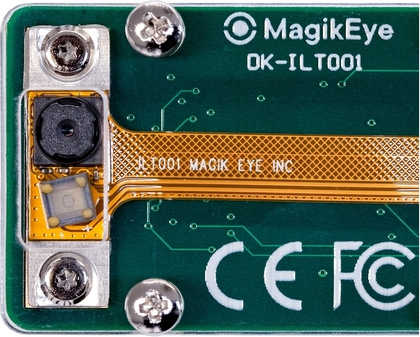
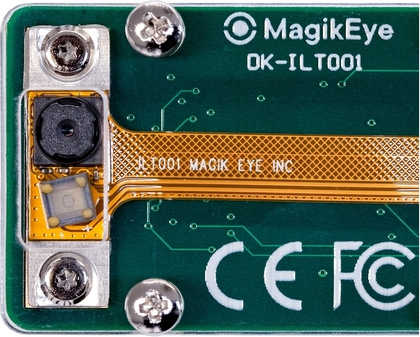
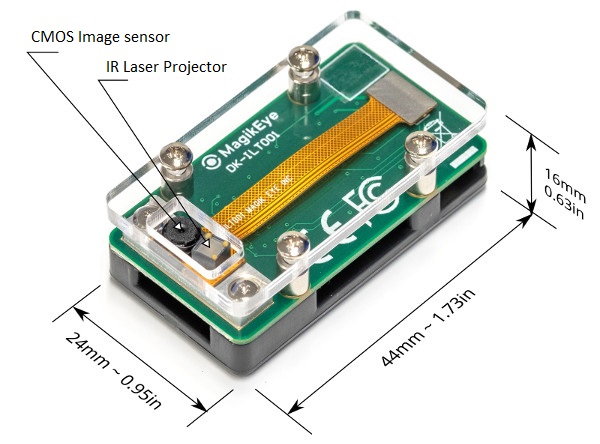
Specification
| DK-ILT001 | |
| Compatability: | Raspberry Pi Zero W/3B/3B+/4 |
| 3.3V (via MIPI Interface on Raspberry Pi) | |
| 0.6W (average) | |
| Dimensions: | 44 x 24 x 16 mm (W x D x H) |
| Eye Safety (IEC-60825) Class 1 |
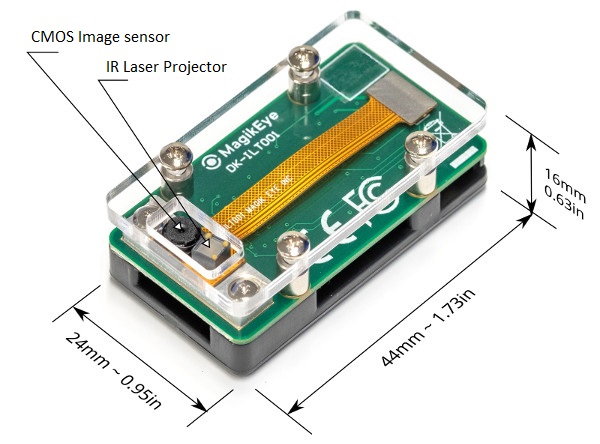
Use Case
Machine vision, robotics, automated carriers, and many more!
Target Users
Researchers, students, and hobbyists.
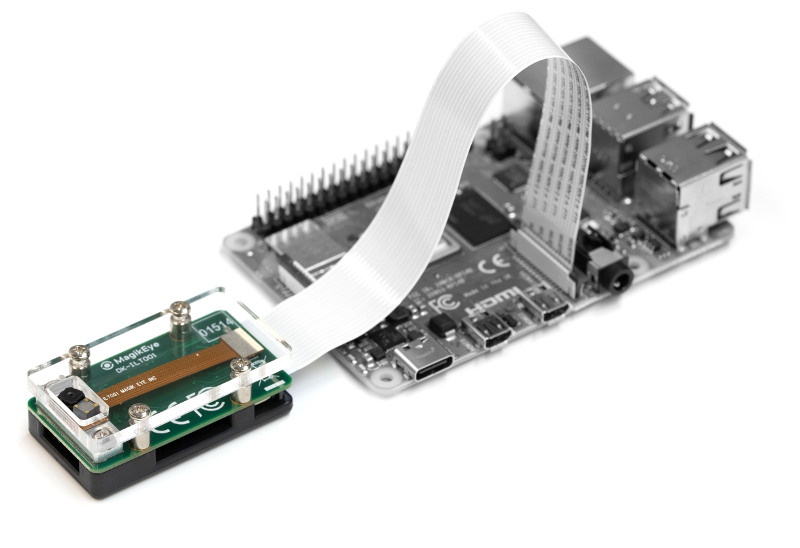
Installation
Firmware Setup
- Download a firmware package appropriate for your Raspberry Pi type from the Download section.
- Unpack the firmware image file sdcard.img from the firmware package.
- Flash the firmware image file sdcard.img onto a prepared SD card (>512MB), for example using balenaEtcher.

Hardware Setup
- Insert the prepared SD card into your Raspberry Pi.
- Connect the ILT001 sensor to the Raspberry Pi's MIPI port using the provided ribbon cable.
- Connect the Raspberry Pi to a DHCP enabled Ethernet network.
- Power up your Raspberry Pi!

Sensor Discovery
- Download the MkEDiscovery utility executable compatible with your host computer from the Download section.
- Install and/or execute the MkEDiscovery utility.
- Your uninitialized ILT001 sensor will appear as 'NoSensor-0' in the list. Double-click on it to access the sensor's Administration Console.
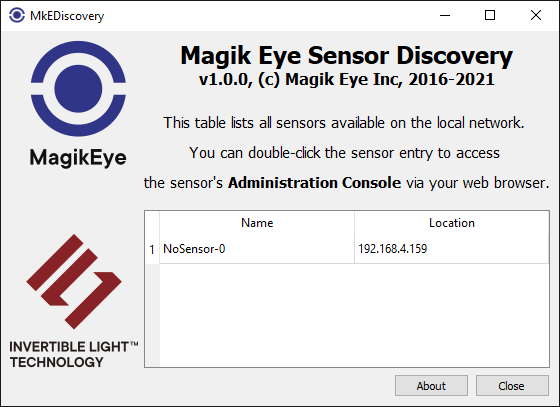
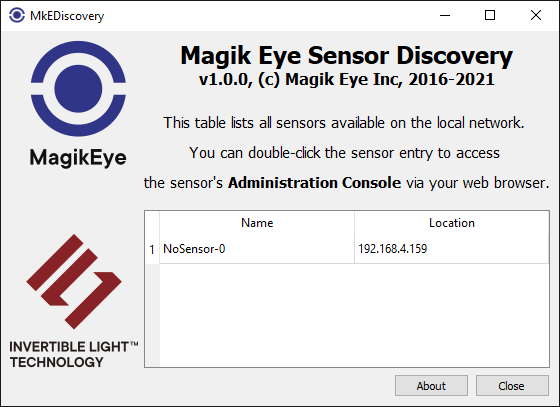
Sensor Calibration Setup
- Login into the sensor's Administration Console as admin/admin.
- Navigate to the Firmware Update section and use the Check for Update link to enable the Calibration Package links in the Download section.
- Download the latest calibration packages for your sensor to your host computer.
- Navigate to the Firmware Update section of the sensor's Administration Console again and upload the newly downloaded calibration package to the sensor.
- Reboot the Raspberry Pi.
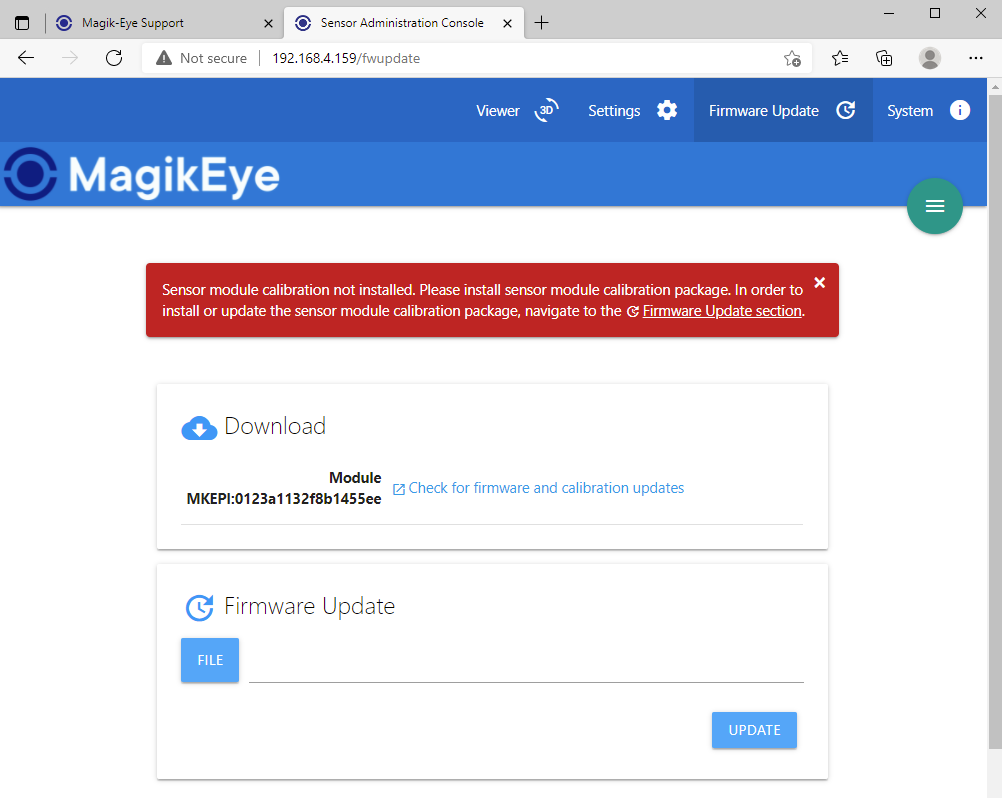
3D Sensing
- Use tools from the Magik Eye Software Development Kit to connect to the sensor and acquire 3D data or
- Navigate to the Viewer section of the sensor's Administration Console to launch the web browser-based 3D viewer.
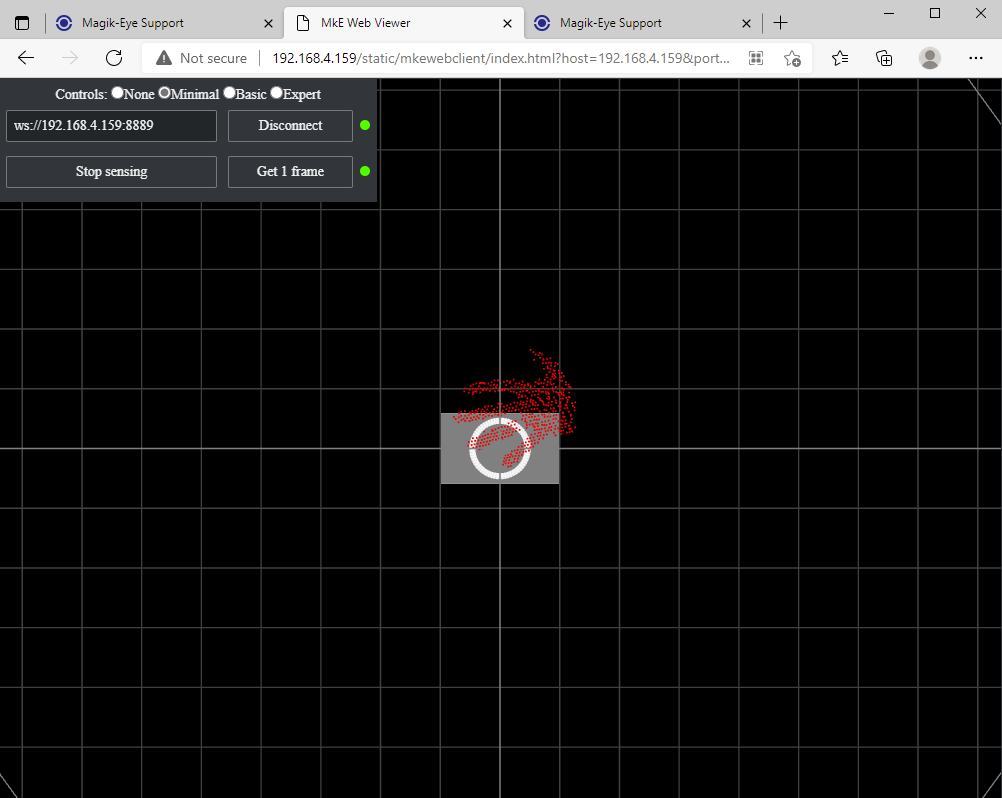
Downloads
Firmware
| Platform: |
|
| Version: |
|
Calibration Package
To download the calibration package for your sensor, access the Raspberry Pi with the firmware installed by a browser and refer to the download link that appears on the Firmware Update page.
FAQ
Customers
Product
Software: Software is not included on a physical medium. Please download the firmware for Raspberry Pi from the Download section. All client software is available as part of MkE SDK.
Power supply: Power supply is not included as it is not necessary. Power is delivered by the Raspberry Pi via MIPI I/F.
Software
Help Desk
For support related issues, please email to support@magik-eye.com with details and screenshots.

